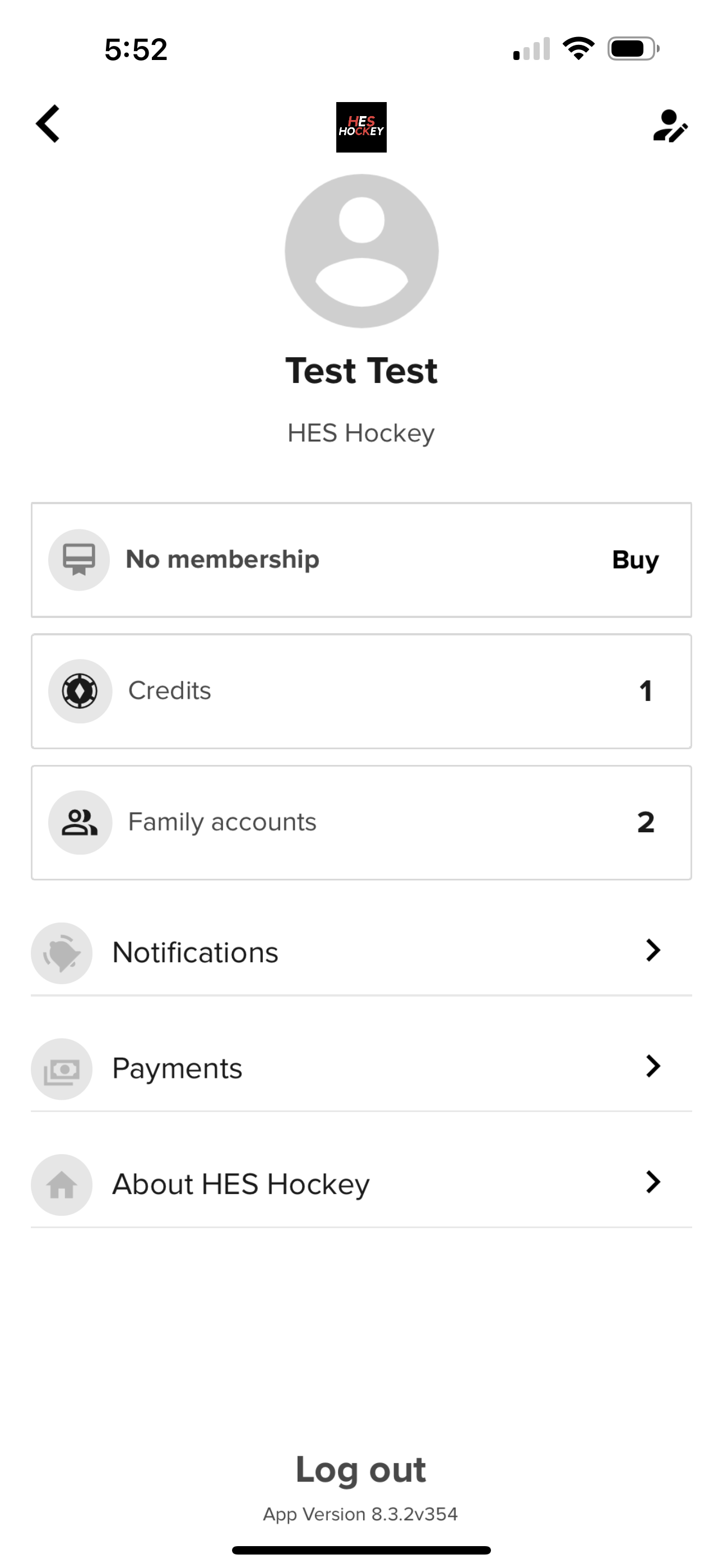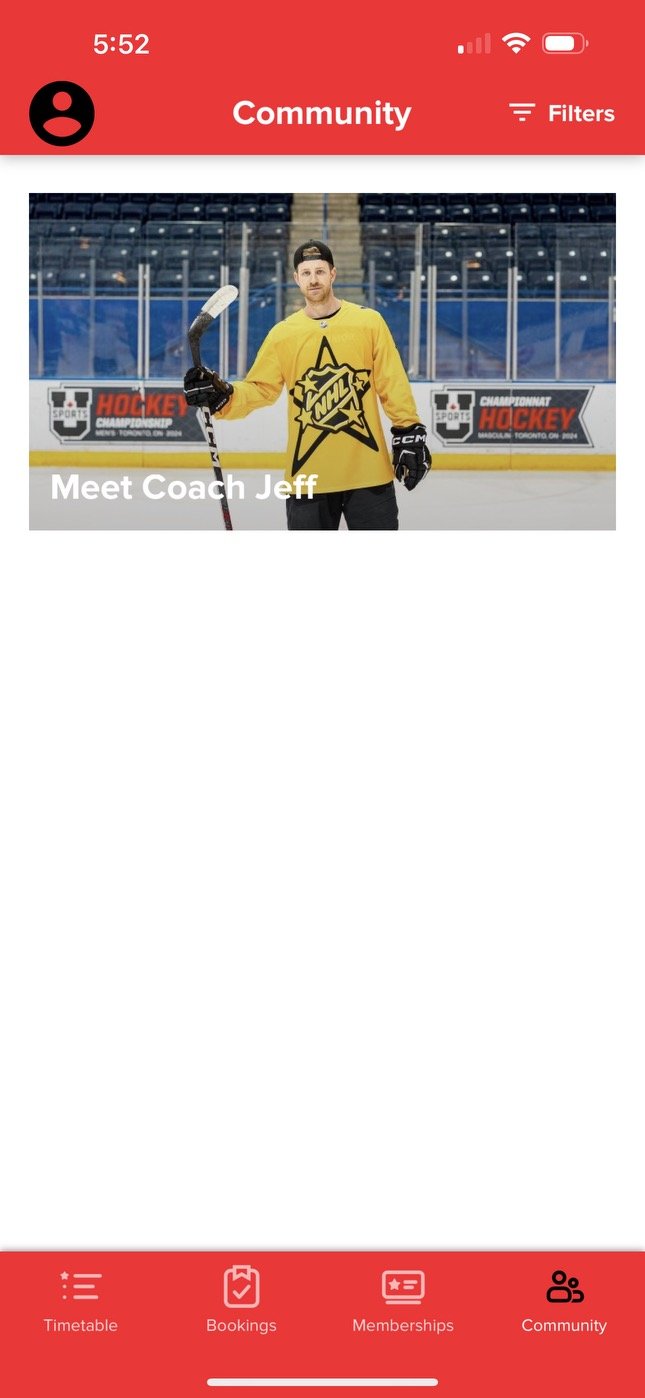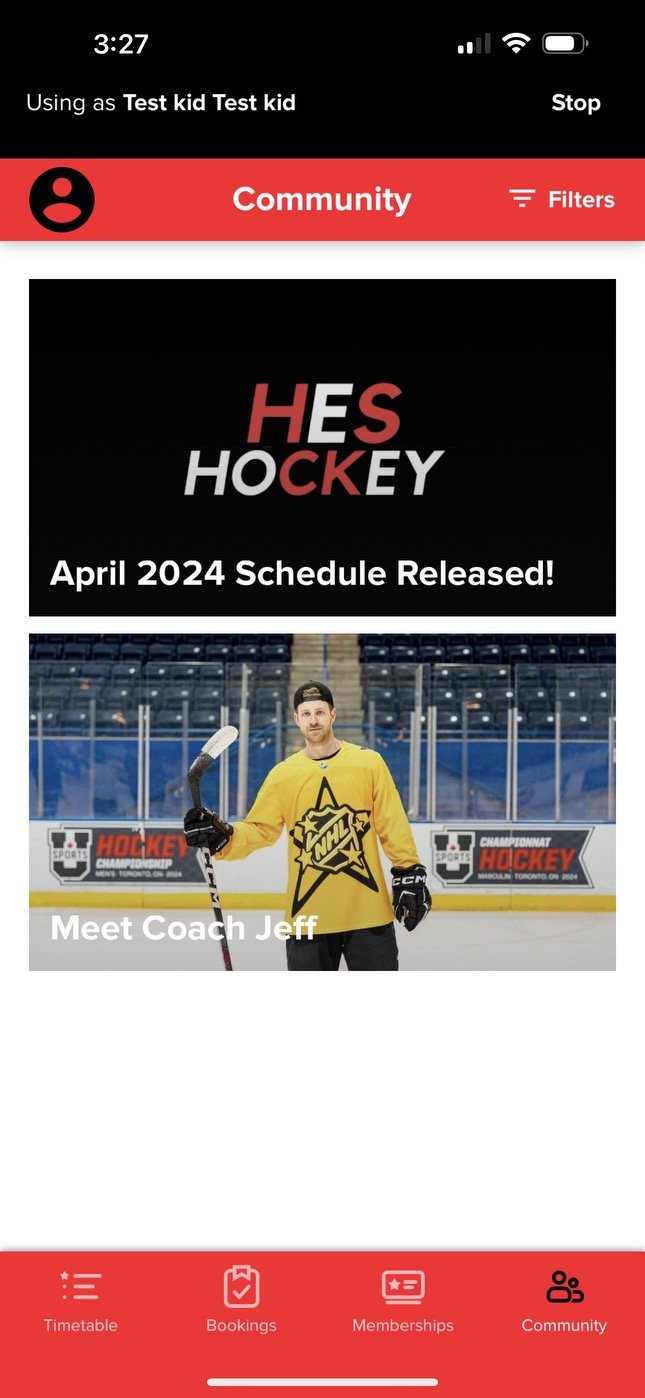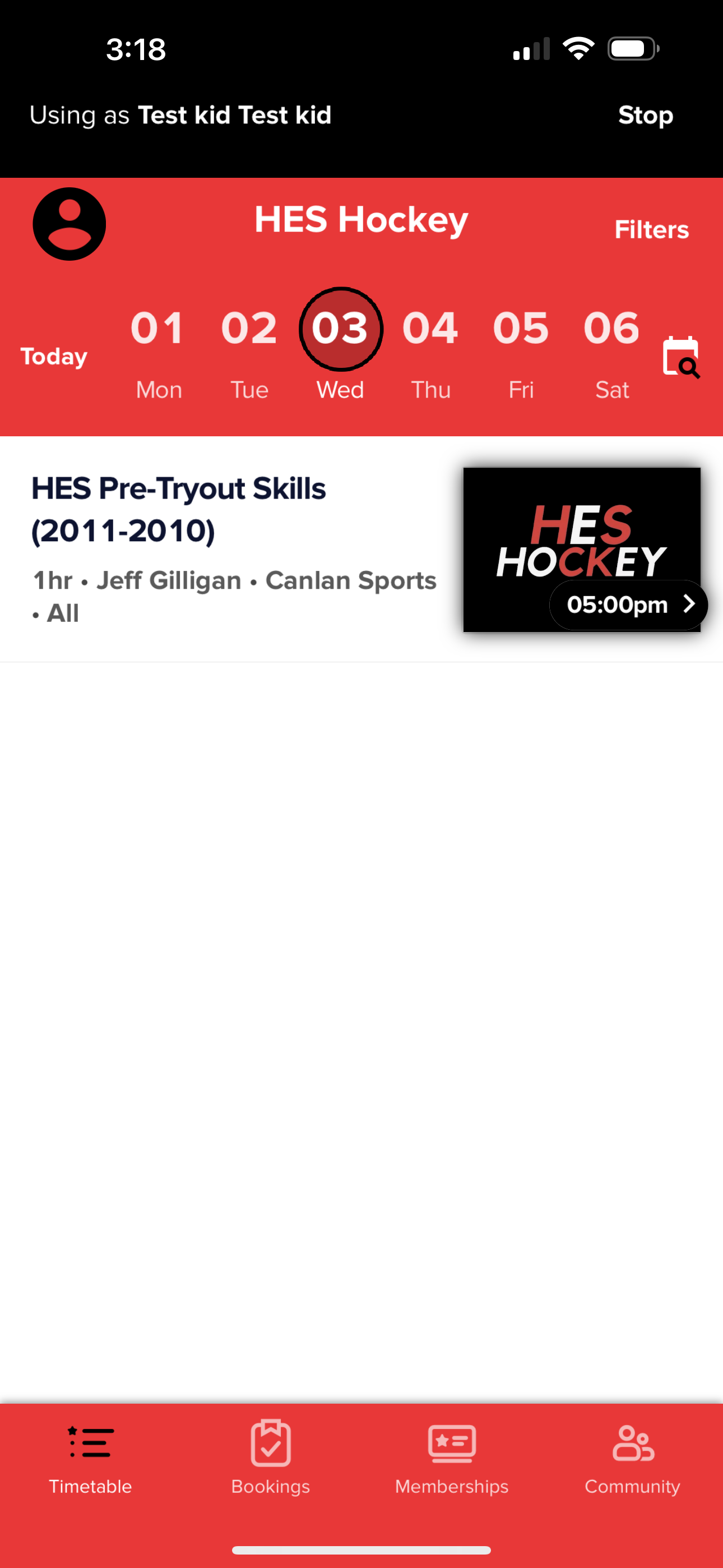Book a Class Through Our
HES APP
Step 1: Download the App
Download the Glofox App on your app store
Step 2: Find HES Hockey
Open the app and search for “HES Hockey”. Select “HES Hockey” in Oakville, as shown.
Step 3: Create a Parent Account
Register your HES Hockey parent/guardian account by clicking the register button on the bottom right of the page.
If you’ve already created an account, use your email and password to login.
Step 4: Register Your Family
View your profile by clicking the button at the top left of the app.
Select Family Accounts and register your children. Please include their full name and date of birth.
Step 5: Buy a Credit Pack
Navigate to Family Accounts under the profile section. You will see a list of your registered children.
Select “use” beside the child you would like to purchase a class pack for.
Once you are acting on behalf of your child, you will see a black bar at the top of your screen that reads “Using as child’s name”.
You can now navigate to the Memberships tab and select buy credits at the top right of the screen.
Select the pack that suits your child’s needs and follow the prompts to purchase.
Step 6: Book a Class!
Now that you’ve purchased class credits under your child’s account, you can navigate to the timetable tab to register for classes.
We recommend viewing the HES Class Calendar under the community tab or on our website. This will make it convenient to skip to the dates you’d like to book.
Once you select the class you want to register for, you will want to read the description carefully to ensure this class is suitable for your child.
When you’re ready to register, select the book button at the bottom of the page!
-
We’re here for you! If you’re having trouble with our app, reach out to our team at highendskillshockey@gmail.com and we can support you.
-
Nope! Our app is free.
-
Please email our team at highendskillshockey@gmail.com to request a credit pack split.
In the email, indicate the following:
(1) The purchased pack you’d like to split
(2) Which child you would like to transfer credits to
(3) The number of credits you’d like transferred